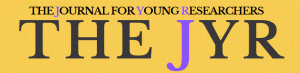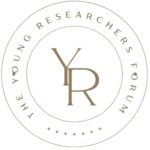Writing a research paper isn’t easy, no matter what stage you’re at. Between tracking down all the right sources, organizing your notes, and compiling the data, there are plenty of things that can go wrong or slow you down if you don’t have the right tools to help you out. The good news is that there are some great Online Resources available that make all of these processes much easier than they otherwise would be. This article will take you through some of the most useful Online Resources for each stage of writing your manuscript, so be sure to check it out!
Planning stage
Many researchers go through several drafts of their manuscript before it’s ready to be submitted. This is where some (oft-forgotten) online tools really shine. It’s a little cliche, but having access to all your research in one place will help you keep track of what you’ve found and keep you from accidentally quoting something twice. While there are several database management programs out there, EndNote has won over researchers because its software enables users to organize their citations and create bibliographies, even if they didn’t come from a digital database. The interface is streamlined, intuitive, and surprisingly fun; think of it as Apple’s Pages or Microsoft Word with a great reference manager tucked in on top. If you’re feeling more ambitious, Evernote allows you to upload your own PDFs and documents then tag them by topic. As an added bonus, Evernote’s desktop app can take screenshots of web pages so you can quickly add more context than just copying & pasting an entire URL when referencing websites or papers.
Depending on what kind of manuscript you’re writing—an analysis? review? case study?—there are several online tools that will help your research look polished and professional. If you plan to submit your manuscript to a peer-reviewed journal, then choosing colors carefully is a must. Most journals now ask authors to submit their papers in either LaTeX or Word with specific font/color choices. Check out Fonts & Colors for Scientific Publications or download Google’s Scholar Style File if you want to be really precise (or try using Adobe’s InDesign tool if it’s an option). For anyone who has ever had to deal with images in a manuscript, Turnitin is a godsend. While any reviewers may still request that you reduce figures depending on how many graphics your manuscript contains, Turnitin ensures nothing inappropriate snuck through; just enter any text from images into its system and it’ll check them against its database of over 8 million other academic documents. Last but not least: no matter what kind of manuscript you’re working on, make sure you share it early! Whether it’s getting feedback from mentors or peers during a class assignment or having colleagues read drafts as part of a dissertation defense, there are few things more valuable than multiple sets of eyes looking at your work while they’re fresh. From reviewing citations and citations formatting to finding those messy typos so hard to spot when you’ve read something fifty times already, there’s no shortage of online tools specifically designed for researchers at all stages. The trick is finding which ones work best—and knowing when it’s time to ditch paper altogether.
Areas like History Humanities Education Psychology Computer Science Social Sciences Business have the most popular Research Papers Online Tool that helps us write Research Papers professionally Like Essaypro or MyEssaysLab. In addition, a lot of good research papers examples are available on the Internet to get quality homework help and assignment assistance. These days students’ life has become really hectic due to an enormous amount of academic pressure. Due to lots of courses, assignments, and projects, many students tend to seek out help from our writers who are well skilled in assignment writing services or homework help services. To complete their degree successfully students need some professional support from expert custom essay writers or case study writing experts.
Refining your draft
After you’ve finished the first draft, it’s time to refine your work. Do you have too many (or not enough) characters? Is there a place where you really need to add more description or dialogue? Are there any major plot holes or inconsistencies in your story? This is when it’s time to take out that highlighter and mark up your manuscript. Even if you don’t want to completely rewrite sections of your book, there are definitely things that can be fixed before moving on with submissions or self-publishing. While you might feel like giving up after putting so much work into something, remember that all writers have to edit their manuscripts multiple times before they get published. Keep going! You’re almost done. [CONNECTION 2]What works best for me: I always do a quick read-through of my manuscript as soon as I finish writing it (before doing anything else). I highlight places where I think could use an extra touch or two to make sure I stay true to my initial vision. Sometimes these changes come naturally through revisions based on feedback, but starting off with an editing mind helps me stay focused on what matters most in each scene. From here, I move into drafting new chapters because I have a clear idea of what needs to happen next. [CONNECTION 3]Don’t start planning your second book yet! Write a professional ebook (750+ words): Title: 5 Expert Tips For The New Author Getting Published Online tools every researcher should know As long as you’re making steady progress toward your goal, don’t stop working. It may seem daunting to put everything aside just to write down a few ideas, but you’ll never find success if those ideas never see daylight. Most books will undergo several drafts before ever getting published, even popular ones we all know today – Harry Potter didn’t reach its final form until about 20 drafts in! If a single author made it through dozens of rewrites to create a series that’s still being read years later, why shouldn’t you keep trying until you’ve got something truly special? In fact, you’ve probably been refining your style since you started creating content, whether consciously or unconsciously. Now it’s time to formalize that process by consistently writing down your thoughts, brainstorming new concepts, and incorporating research. A common misconception among authors is thinking outlining is simply coming up with a list of scenes or a sequence of events. Although elements within your outline may ultimately become scenes, they don’t necessarily have to in order to belong on an outline. Instead, outlining can also consist of only topics and/or connections between them to be expanded upon once you begin writing.
Drafting
Doc2Go is an editor with lots of features and options. For example, it provides a highly detailed spell check and grammar review that allows you to easily look up any word, add it to your favorites, or correct its mistake. Furthermore, it has advanced search functions, can convert documents between several formats including HTML and more. Doc2Go is free (for non-commercial use), easy to use, and a great choice when you’re drafting your next paper or scientific publication. If you’re looking for online tools that allow you to do manuscript writing without having to install software on your computer or tablet – Doc2Go is a good place to start your search. The program allows you to access all your Word files online. You can also publish manuscripts in PDF format if necessary, so sharing them is easier than ever before. Another useful thing about Doc2Go is that it integrates with Dropbox and Google Drive; as a result, all your files are stored there automatically! Moreover, because Doc2Go uses cloud technology, everything happens instantly and right away! You won’t have to worry about syncing workbooks because they’re always live even if you change one file in multiple locations – they’ll be updated everywhere automatically! Therefore – we recommend trying out our application before starting manuscript writing. We think you will like it and see how helpful some of these features are during manuscript writing. ##
Thesis/Dissertation: Microsoft OneNote was created to help people organize their everyday lives and workflow. However, research suggests that most people still struggle to take advantage of OneNote’s powerful organizational capabilities because doing so requires knowledge from numerous areas. As a result, many graduate students don’t know how to put these skills together effectively. Fortunately, graduate student and dissertation writer Kyle Johnson provide some great tips on how you can make your next academic writing assignment with OneNote into a piece of cake! Here are three useful tips on how you can use OneNote efficiently as a thesis or dissertation writer: * Plan your work – It’s often difficult to get started when working on an academic paper but planning is vital if you want to see everything through. If you have never tried using tools like checklists or outlines before – it’s the time! Create them in MS Word and then copy them into OneNote once you start manuscript writing. It’ll help organize your thoughts better than ever before! * Control distractions – Distractions are what ultimately end up derailing my progress; however, I recently decided to ditch email notifications on my computer and phone, which worked out well for me! When you feel distracted by social media, instant messaging services, or email alerts popping up all over your screen- just stop yourself from accessing those sites until manuscript writing is complete. You might be surprised by how much more productive you’ll be afterward! * Share easily – Once again, emailing documents back and forth is one of my biggest productivity killers; which is why I try to avoid sending anything back-and-forth unless absolutely necessary. Instead, I now save drafts right away in OneDrive and then share them with collaborators directly. That way there’s only one place where we have access to each other’s changes and comments during manuscript writing instead of multiple emails sent between everyone involved. We think these are valuable tips that will help any Ph.D. student improve their research results immensely! So give them a shot today (they’re free!) ## How to purchase online prescription drugs safely online? Many buyers prefer online pharmacies because they don’t need to leave home. There is also no need to wait several weeks while waiting for a medicine ordered in standard pharmacy stores. Nowadays every third adult uses drugs regularly, every fifth adult has problems with medicine intake even though they do not abuse them consciously.
Final Proofreading
The final proofreading stage is where you check your paper for grammatical and spelling errors. There’s no way to speed up that process, but there are ways to make it easier. One trick is to use a computer program designed to catch grammatical mistakes, such as Grammarly. Grammarly integrates with Microsoft Word and other word processing programs, so you can use it without worrying about altering your writing style. After all, your goal is to find errors not correct them! If possible, print out your paper instead of reading it on screen so you can spot any typos more easily; or ask a friend or colleague who’s good at grammar (or has read over your work carefully) if they’ll look over any sections that still seem unclear. Also, remember that spellcheck doesn’t always pick up misspellings—and sometimes will even suggest words when what you’re looking for isn’t a spelling mistake at all. You might want to add some helpful words like not and already to your autocorrect dictionary, which is easy to do in most word processing programs. And lastly, never be afraid to show your draft manuscripts to people: once you get feedback from others it becomes much easier to see mistakes yourself. Happy manuscript writing! Stephanie Haag – April 19, 2017
First dates don’t need to be nerve-wracking occasions—after all, you’ve got plenty of time before deciding whether or not they should return. So here are three things worth keeping in mind to ensure your first date goes well. Don’t plan anything too formal Many young professionals focus too heavily on how fancy their first date needs to be. Don’t end up overwhelmed by little things like where exactly you should go for dinner. You could always decide upon an activity instead that doesn’t require as much planning and prepping—there’s a reason why a lunch date is so popular! As long as you and your date get to talk comfortably and enjoy yourselves, everything will work out fine. Be spontaneous Be honest with yourself when it comes to what types of activities interest you most. If there’s something about which you’re passionate (or even if there isn’t), let that shine through in what types of dates you suggest—it makes them more likely to remember them later on! Before asking someone out, take a second to think about where you could meet up. This might seem obvious but having some sort of plan already made will make meeting up easier later on—and may even help save you some money by avoiding pricier restaurants and bars. Remember though: spontaneity is key here; don’t overplay just because one option seemed good initially! Don’t pay too much attention to appearances Yes, we’re talking looks here.